Advice Notice & Disclaimers | Privacy Policy | Terms of Use | Sitemap | Contact Us | About ASPA | Advertise with Us | ASPA Members
Copyright © 2004-2024 American Screen Printing Association Inc. (ASPA) | The #1 Ranked Screen Printing Association on the Web | All Rights Reserved.
Copyright © 2004-2024 American Screen Printing Association Inc. (ASPA) | The #1 Ranked Screen Printing Association on the Web | All Rights Reserved.




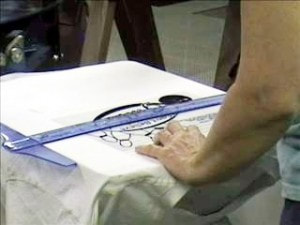


 RSS Feed
RSS Feed